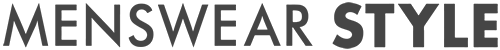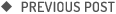1
HOME > Tech >
TOP MOBILE APPS FOR ALTERING CLOTHING IN PHOTOS
Written by Menswear Style in Tech on the 21st April 2023

If you've ever looked at a photo of yourself and felt uncomfortable with your outfit, fear not! We have compiled a list of the best editing apps for Android and iOS that can help you change your appearance in any picture. By the way, if you want to edit your photos professionally without spending a lot of time, you should try Skylum's AI image editor Luminar Neo. In this article, you will learn how to change clothes in a photo using your smartphone. While some of these apps may take a little more effort than others, you don't have to be an expert to use them. So why not give them a try and transform your photos in no time? Check out our list below.
Photoshop Mix
The mobile option is much easier to use than the PC version, and it's especially helpful for those just starting. Although this is not an AI image editor, the result after processing the photo will be one of the best. To be honest, editing clothes in this app may take more effort than in other tools, but the end effect will probably look the most realistic. Working with layers is necessary in this case:
- In this app, the image you want to edit will serve as the base layer, while all subsequent layers will consist of garments. It's recommended that you use pictures that contain only clothing, as this will make the process much easier.
- To continue, you'll need to use a clipping tool to accurately outline the garments. Be sure to zoom in on the image to ensure accuracy and avoid mistakes. Once the outline is complete, you can refine the edges and experiment with blend modes as desired.
- After you've outlined the clothes, you'll need to overlay them onto the original image and adjust their size until they fit properly. It's also a good idea to adjust the color-correction settings to make sure the outfit matches the original color scheme.
Once finished, you can add as many layers of clothing as you like and repeat the process until the entire outfit has been modified.

Picsart
This is a mobile photo and video editing app that allows users to enhance their images and create unique edits using various tools and effects. It offers a wide range of features including collage-making, filters, stickers, text overlays, frames, and backgrounds. The app also provides access to a community of artists where users can share their creations and collaborate with others. While this app doesn't offer an automatic tool to replace clothes with something else, there is still a way to do it. To do this, you'll need to use stickers. It won't be too hard to work with, but the whole process will take longer compared to an image editor with AI. The application offers an extensive collection of stickers, including clothes, accessories, shoes, and even hairstyles, which can be used to decorate your photos. Although the process requires more manual work, the variety of stickers available in the editor makes it a feasible option.
Recolor Dress and Clothes Colour
This is a mobile application that allows you to change the color of clothes or other items in photos. With this tool, you can recolor any outfit in a photo to create a new look or to match different color schemes. To customize the look, you can change the intensity of the hue and experiment with blend modes until you get the effect you want. Unlike AI image editing, the coloring process with this app is a manual one that requires you to use a brush to apply the new hue. However, you can easily correct any mistakes using an eraser tool.

Stylish Clothes
With this easy-to-use photo editor, you can effortlessly create stunning, high-quality images in minutes. There's no need to invest time or money in hiring a professional. Just rely on this app and be amazed by the results. This mobile photo editor allows you to discover a unique image and give it a whole new dimension. You can quickly and easily create a complete image for any occasion, whether it's a professional photo for work, a dating site, or a family photo album. Just download the app and start exploring the endless possibilities of Stylish Clothes Photo Editor.
YouCam Makeup
This is a popular mobile app that allows users to try on virtual makeup and hairstyles, experiment with different beauty looks, and enhance their selfies with various filters and effects. The application is available for both Android and iOS devices and can be downloaded for free from Google Play or the Apple App Store. Some of the features available in the YouCam Makeup app:
- The app uses advanced facial recognition technology, such as that found in AI photography software, to accurately map users' faces and apply makeup and hairstyles in real-time.
- The YouCam Makeup mobile app includes an easy-to-use tool that uses AI-powered features to automatically detect clothing and change its color with seamless precision, resulting in a natural and realistic look.
- You can customize your edited garments by adjusting brightness, saturation, and detail to achieve your desired look. The app also includes a feature that allows you to whiten colored shirts for a more neutral result.
This app offers a variety of options to enhance your clothing beyond color, with the ability to change the design of your t-shirt using hundreds of available clothing patterns. From classic plaids to florals to cool camouflage, the app offers a wide selection to suit your tastes.

To Sum It Up
You can use any of the above applications. However, for a more realistic result, you will need to use sophisticated tools or AI editors. Also, if you want to turn an ordinary photo into a masterpiece, but don't have time to spend hours in Photoshop, you should give Luminar Neo a try.
Trending
2
3
4
5
6
7
8
9
10