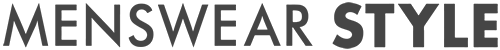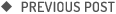1
HOME > Tech >
SOFTWARE TOOLS THAT MAKE WORKING FROM HOME A BREEZE
Written by Menswear Style in Tech on the 7th November 2023

When the world was struck by a global shutdown, working from home became the new reality for millions. While some of us have returned to the office, for many, working from home has remained their setup, and getting the most out of their remote environment is critical to staying productive and motivated. While many online software tools support free applications, to get the full benefit and range of what they offer, a paid subscription is often needed. Save yourself money on fees by looking out for The Good Guys Black Friday deals and snap up any discounts you may find.
Hive
Hive is a flexible project management and remote work tool used by some of the biggest corporations in the world, including Starbucks and Toyota. It is best described as an all-in-one platform that allows you to effortlessly access and complete anything needed for remote working. The app, which can be accessed from your mobile phone or desktop, allows you to share and work on projects, action cards, email integration, file sharing, meeting transcriptions, and much more. Additionally, you can start Zoom meetings from the app when needed.

Microsoft Teams
For many, Microsoft Teams was one of the biggest revelations of the pandemic when it came to successfully working from home. It allows users to meet, call, chat, and collaborate in one space and is ideal for those looking for a reliable and secure platform to collaborate on. It is a straightforward extension of the Microsoft ecosystem and perfect for those already immersed in Microsoft software. Many clever features make it a popular software tool for those working out of the corporate office. These include the ability to coauthor files with teammates in real time, simple file sharing, and the ability to go from messaging to a meeting in seconds. Furthermore, it allows you to integrate other tools into your meeting space, like Hive and Adobe.
Slack
Slack is a popular chat application that is used by businesses around the world. By sheer volume of users, it is one of the most popular remote work tools currently available on the market. It offers real-time messaging, file sharing, and collaboration that can implemented across organisations as one central communications platform. Furthermore, it can be broken down into small channels for departmental work, teamwork, and individual chat options. Voice and video calls can be easily enabled when needed.
Brain.FM
Whether you choose to work from the comfort of your own home or at your local coffee shop, distracting noises or the deafening silence of an empty room may be hindering your ability to focus. Many people choose to listen to music while they work, but not all music is fit for purpose. Brain.Fm has been developed by using science to create a playlist that will improve your focus. This is done by eliciting specific responses from the neurons in your brain, which are triggered by specific sounds. With many different profiles to choose from, meeting your particular needs is guaranteed.

Zoom
Zoom is one of the most popular video, audio-conferencing, and remote work tools globally, and for good reason. The platform allows you to create and schedule a recurring digital meeting room, which can host up to 100 people for free. It provides HD voice and audio features, collaboration tools like screen-sharing and whiteboards, private messaging, and breakout rooms for individual collaboration during meetings, completely free of charge.
Google Drive
Google Drive is a top-rated software tool for companies around the world. It acts as a centralised location where teams can come together to share, edit and collaborate on documents, spreadsheets, slideshows, images and audio. Because it can be accessed from any device, including mobile phones, anywhere in the world, it makes remote work effortless and streamlined. For companies that want more control over authorised access and storing large quantities of documents and other information, a business version of Google Drive is available to suit their corporate needs.
Dialpad
Dialpad is a business communication platform where AI is used to get the most out of your meetings. Their video conferencing application makes use of voice intelligence, which automatically completes an accurate transcription of your collaborations, which is ideal for those who need to refer back to important information or colleagues located in different time zones. Additionally, it can be used to call customers from anywhere without being tied to call centre software or a traditional work desk setup.

Dropbox
Dropbox will be the ideal tool for you if you want an option that mixes the best features of Google Drive’s capabilities with the many benefits of project management tools. With Dropbox, you can effortlessly store any file, image, or audio you may have, similar to Google Drive. However, because Dropbox is a real-time collaboration tool, it allows you to plan, collaborate and share any necessary files in real time, with the ability to take meeting notes with assigned next steps.
Scribe
Scribe is a how-to-guide automation and knowledge transfer tool. When teams are located around the world, it can be difficult to communicate ideas and explain necessary workflows remotely. However, Scribe has simplified that process by allowing ‘how-to’ information to be shared clearly and easily with every member of the workforce. It works as a browser extension and desktop application, allowing you to automatically create educational files by recording yourself completing the process on your own computer. As the program records you, it will automatically create a guide with step-by-step instructions with attached screenshots.
Trending
2
3
4
5
6
7
8
9
10